The Samsung HW-Q700B soundbar is quick to set up and use, but there are a few easy guidelines to follow to obtain the greatest sound. The goal of having cinematic sound in the house is greatly simplified by soundbars. Soundbars are pleasantly plug-and-play, in contrast to an AV receiver and a complete complement of loudspeakers, which need a significant time and space investment.
First, make sure you correctly connect the bar to your TV using HDMI to prevent any initial irritation. It may seem apparent, but you’ll be cursing if you don’t choose the HDMI input on your TV that is designated with the letters ARC or eARC. This is so that sound from the TV may be sent to the bar for playback, whether it is from the broadcast tuner, a streaming app, or a connected device.
To tell the TV to turn on the HW-Q700B automatically, you may then need to go into the audio settings, depending on the kind of TV you have. The soundbar will indicate that the connection is secure by flashing “TV ARC” across its LED screen.
Think about positioning
Also, pay attention to positioning. Put it on the upper shelf of a racking system, not in a cabinet. For Dolby Atmos height responsibilities, this specific design uses up-firing speakers, which need a clear path to the ceiling to produce their reflected ambiance.
It’s easy enough to connect the wireless subwoofer to the soundbar, but the sub is crucial to the overall integrity of the soundscape. You might be tempted to put the subwoofer in an obscure location. Maybe your partner would rather hide it beneath the sofa since they don’t like how boxy it is? It is wireless, after all. But doing so would be wrong.
The optimal location for a soundbar subwoofer is just a few inches away from the bar itself, to the left or right of your TV. This is due to the fact that subwoofers may be localised and, when used with soundbars in particular, do a lot of the work in terms of frequency range. If you position the subwoofer too far from the screen, your HW-Q700B will sound as though it is not related to any onscreen activity.
Know your modes
Additional preset sound modes included with the HW-Q700B are Standard, Adaptive Sound, Surround, and Game. There is a drawback to the Standard setting, which is a decent option for daily use. The soundbar’s CPU upscaling 5.1 surround-sound inputs to an Atmos-imitating 3.1.2 channels when in Standard mode, while any stereo source remains two-channel. The remaining modes, Adaptive, Surround, and Game, all upgrade stereo sources to 3.1.2 and utilise all of the speaker drivers that are available. A larger, more fulsome sound is the end result.
It might be advisable to switch to Adaptive or Surround and keep it there for general viewing if you constantly want the loudest sound because this makes it a bit difficult (depending on which sound profile you prefer when trying them). After all, you don’t really need the impact of Dolby Atmos while viewing a culinary programme. Alternatively, you could keep it in Standard and simply switch to another if you’re watching a movie that is only in stereo.
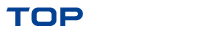

Comments are closed.