An iPhone’s screenshot capability is quite helpful since it enables you to rapidly capture any onscreen action you choose.
Although iPhones are among the greatest smartphones available, learning and remembering all the shortcuts and instructions might be a bit intimidating for beginners. It’s really crucial to know how to capture a screenshot on any device you’re using, whether it’s a photo or meme you want to share with a friend, a still image from a video conversation, or an important document you want to have quick access to.
You can find instructions for all of these methods below. Newer iPhones with Face ID use a different set of buttons than older iPhones with Touch ID. There’s also a slightly hidden method using the iPhone’s hidden Back Tap accessibility feature, which is available on an iPhone 8 or later running iOS 14.
We’ve even given you a quick rundown of how to edit your screenshots, or save them somewhere other than your Camera Roll.
HOW TO SCREENSHOT ON AN IPHONE WITH FACE ID
1. Find and press the volume-up and side buttons

A side button (formerly known as the sleep/wake button) may be found on the right side of an iPhone 6S, iPhone 7, or iPhone 8. To take a screenshot, press this as well as the Touch ID home button.
Your phone will have a top button if you have an older iPhone. To take a screenshot, press this and the home button simultaneously.
HOW TO TAKE A SCREENSHOT ON AN IPHONE WITH THE BACK BUTTON
1. Enable the Back Tap feature

Go to your accessibility settings and turn on the Back Tap function. If you’re not sure how, check out our detailed instructions for turning on the iPhone’s secret rear button. Given that it’s rather simple to mistakenly activate the screenshot capability even with a double press, we advise setting it to a triple tap.
When you successfully capture a screenshot, the screenshot thumbnail will show in the bottom corner of your phone’s screen when you hit the back button.
HOW TO EDIT SCREENSHOTS ON AN IPHONE
1. Tap the screenshot thumbnail

If you want to instantly view and adjust your screenshot, tap the screenshot thumbnail and you’ll be taken to a popout where you can open and edit the results.
From this screen, you can add annotations, crop your image and apply filters.
2. Edit and save the screenshot

FINAL THOUGHTS
One of the greatest things about Apple’s iOS is how user-friendly and intuitive it is. The steps for how to capture and edit screenshots are a fantastic example of this, and once you’ve done the process a few times it becomes second nature.
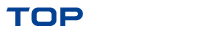

Comments are closed.