Using your iPhone’s Do Not Disturb mode may seem paradoxical because it was made to help you stay in contact with people, but in today’s always-online society, turning off is becoming more and more crucial.
According to their preferences, users may activate various profiles and settings on many of the top phones. Apple smartphones also include some of the most complete and individualized Do Not Disturb capabilities. To make sure they are configured perfectly for you, as with many of the greatest iPhone features, you will need to do a little searching and tinkering.
Here’s how to activate and set up the Do Not Disturb and Focus modes on your iPhone if you’re ready to establish some boundaries, carve out more time for yourself away from your phone’s screen, or simply to reduce the amount of distractions you could encounter while using it.
Just want to manually turn on the default Do Not Disturb mode? Skip ahead to step seven – but you’ll be missing out on some of the coolest Focus features on your iPhone!
STEPS FOR HOW TO CUSTOMIZE DO NOT DISTURB AND FOCUS MODES ON IPHONE
- Open the Settings app and navigate to the Focus menu
- Choose which Focus profile you want to set up
- Adjust the settings to meet your needs
- Set a schedule or manually switch it on
STEP-BY-STEP GUIDE
1. Head to the Focus menu in Settings

To start, head to your Settings app (it’s the gray logo with a cog on it) on your iPhone, which should be on your home page. If you’ve only recently activated your phone, it will likely be in the penultimate row on the far right.
Next, scroll down to the second group of options and find the one called Focus.
2. Pick a profile from Do Not Disturb, Personal, Work or Sleep

There are four different Focus profiles available here, each of which has a distinct function.
The first option is the general Do Not Disturb setting, which you should use as a default whenever you want some privacy. The other three—Personal, Work, and Sleep—allow you to make several profiles based on your requirements for each setting. The “+” symbol is located in the upper right corner of this page and may be used to add other profiles.
Choose a profile to edit, and you’ll be transported to that profile’s settings dashboard. The method for configuring Focus modes is the same for all profiles. You may change a variety of settings from notifications to appearance and scheduling from this dashboard.
3. Customize your Do Not Disturb and Focus mode notification settings

You may choose which individuals and applications can ignore your chosen attention mode with alerts, messages, and calls under the notifications settings group on the dashboard. To modify how alerts show on your Lock Screen, go to the dashboard and choose Options.
After making these changes, go back to the dashboard.
4. Customize your Lock and Home Screen pages

You may customize your Lock and Home Screen settings from the dashboard by picking pre-set Lock Screens or setting up new ones that reduce the amount of distractions you experience or display particular widgets that let you to check on items quickly.
For instance, we configured our Do Not Disturb profile to display the current weather, the battery level of our phone, and any upcoming birthdays from our Facebook friend lists.
Tap done in the top-right corner of your screen once you’ve decided on or built your Lock and Home screens.
5. Set a schedule

You might wish to create a timetable that automatically activates your attention modes, especially for the Sleep and Work profiles.
You may accomplish this by pressing Add Schedule on the dashboard, then selecting whether the time, location, or app usage will activate your Focus mode. For instance, you could wish to configure the Work profile to begin each day at 9:00AM or whenever you get to work.
You may also enable Smart Activation, which will enable the chosen Focus mode on your iPhone automatically whenever it anticipates that you’ll need it based on how you’ve used your iPhone in previous settings.
6. Set up Focus Filters

Tap Add Filter to set up Focus filters, which are more specific settings that control how your iPhone behaves when in Focus mode.
From here, you can set specific behaviors for Apple apps including Calendar, Messages, and Safari, as well as a few other selected apps like Outlook, or set up system filters like Low Power Mode and Dark Mode.
7. Turn on Do Not Disturb Focus mode

We may now activate our new Do Not Disturb Focus mode. You can access the Command Center by swiping down from the top-right corner of your iPhone, where it displays your battery consumption. If you’re a new iPhone user, this is a pretty useful dashboard that you can configure with shortcuts to help you rapidly do tasks on your phone.
Simply press the icon with a moon inside of a circle to swiftly activate Do Not Disturb. This will also switch on and off the Focus mode. Press somewhere else on the same button if you wish to utilize a different Focus mode or use a specific on/off trigger.
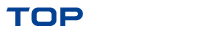

Comments are closed.