Download Animate: How to try Adobe Animate for free or with Creative Cloud
Adobe Animate is a 2D animation programme used to create games, social media banners, and cartoons. You can create anything for an internet audience if it moves.
Adobe Animate is available for free download and a 7-day trial. Additionally, the graphic design programme may be purchased as a part of a Creative Cloud subscription, which offers a wide range of packages, costs, and payment options.
How to get started animating, available subscription options and discounts, how to get Adobe Animate for free on a trial, and which programmes work similarly to Adobe Animate are all covered in this article.
TODAY’S BEST ADOBE ANIMATE DEALS
HOW TO DOWNLOAD ADOBE ANIMATE
Can I download Adobe Animate for free?
By clicking here, you may get a free 7-day trial of Adobe Animate (opens in new tab).
Visit the website, then select Free Trial. You may choose between a trial of the Creative Cloud All Apps bundle or a trial of Animate alone. During the trial time, you may test out every function to see if the animation programme appeals to your creative side.
Adobe requests your payment information when you sign up for the trial, and when the trial period is up, a paid membership immediately starts. You can prevent this if you don’t want to commit to the subscription by cancelling before the trial expires—be careful to do this if you don’t want to incur a cancellation charge.
There is no way to continue using Animate for free once the initial 7 days have passed; instead, you must check into the available payment options.
How do I buy Adobe Animate?
There is no straight purchase option for Adobe Animate (known as a lifetime license). The programme can only be “rented” as part of a subscription package. It applies to the majority of Adobe products.
Both the Creative Cloud All Apps package and the solo Animate software are available for subscription. The animation app is included in an All Apps package together with more than 20 other products, including Premiere Pro, the company’s top video editing programme, and After Effects, a popular VFX programme.
The All Applications subscription can prove to be the most cost-effective choice for you if you operate across media or utilise three or more of the featured apps.

How much does Adobe Animate cost?
Adobe’s animation software comes with multiple price-tags depending on the plan you choose and the payment frequency. The app is available on its own or as part of the Creative Cloud All Apps subscription, with three plans: monthly, annual billed monthly, and annual upfront.
Adobe Animate subscription prices
Monthly: $31.49 / £30.34 / AU$45.99
Annual billed monthly: $20.99 / £19.97 / AU$29.99
Annual upfront: $239.88 / £238.42 / AU$343.07
Adobe Animate + Creative Cloud All Apps subscription prices
Monthly: $79.49 / £75.85 / AU$114.99
Annual billed monthly: $52.99 / £49.94 / AU$76.99
Annual upfront: $599.88 / £596.33 / AU$871.07
Note: while these prices are correct at the time of writing, prices outside the US fluctuate regularly with the exchange rates. All subscriptions can be canceled with a full refund within the first 14 days.
Are there Adobe Animate discounts for teachers and students?
Adobe offers an education discount scheme through which students and teachers can subscribe to the Creative Cloud All Apps package, which includes 3D modeling and rendering software Adobe Dimension, for working in the 3D space, and 100GB cloud storage at discount price. You’ll need to provide proof you’re a student or teacher, such as a school-issued email address.
Prices rise after the first year. so make sure you can run the software on any student laptops.
Adobe Animate student-teacher prices
Annual billed monthly: $19.99 / £16.24 / AU$21.99 a month for the first year, $29.99 / £25.28 / AU$43.99 a month afterward.
Annual upfront: $239.88 / £238.42 / AU$343.07
How can I get started with Adobe Animate?
Because Animate is such a sophisticated and adaptable application, there is a high learning curve. Check out the tutorials(opens in new tab) on Adobe’s website if you’re having trouble understanding it. You may master the fundamentals first before progressing to more sophisticated techniques thanks to the written guidelines and videos that are separated into Beginner and Experienced parts.
Adobe Animate: Key info you need to know
Many professionals use Adobe Animate, the company’s primary 2D animation programme, to create games, web shows, and animation for television. Its long history dates back to 1996 when FutureSplash Animator was first released. Since then, Macromedia Flash, Adobe Flash Professional, and eventually Adobe Animate have all been developed.
The most recent version, known as Adobe Animate 2021, is compatible with Macs running macOS 10.12 or later as well as Windows machines running Windows 10 build 1703 or later.
Adobe Animate: Android and iOS apps
Because Adobe Animate is a fairly difficult tool and is only available on desktop computers, it’s doubtful that Adobe would create a mobile version of it.
However, Adobe Express is available on PC and mobile devices if your demands are straightforward. Among other things, the site offers a free logo builder and Adobe Express, an online movie editor. However, Adobe doesn’t provide an Animate counterpart for Android or iOS for genuine animation.
Adobe Animate alternatives
There are several options if you determine that Adobe Animate isn’t the best option for you.
For Windows and Mac, OpenToonz (opens in new tab) is a free animation application. The feature-rich open-source programme is what Studio Ghibli uses to create their critically acclaimed feature films.
Leaders in the sector, in this example, Cartoon Network and Universal, use Harmony(opens in new tab), a product from Toon Booms. It has basic, advanced, and premium editions, and it is significantly more expensive than Adobe Animate.
Animation Desk(opens in new tab) is a good alternative to Animate for Android and iOS. This animation app lets you draw on your tablet and convert these drawings into frame animation.
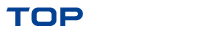

Comments are closed.