Apple has already released iOS 16.0.3, its second software upgrade since last month’s simultaneous release of iOS 16 and the iPhone 14.

The most recent version fixes issues with select iPhone 14 models, such as low microphone loudness during CarPlay phone conversations and delayed or undelivered incoming calls and alerts. Additionally, it resolves problems with the camera that some iPhone 14 models had, such as delayed launch times and erratically switching between camera modes.
Additionally, the update provides fixes for iPhone 14 devices in general. One adjustment fixes a problem where a corrupt email might result in the Mail app crashing.
Here’s how iPhone users can download the update.
1. Open Settings.
2. Tap General.
3. Tap Software Update.
4. Tap Download and Install.
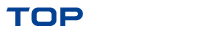

Comments are closed.