Google announced on Tuesday that it is rolling out a new markup feature for Google Workspace customers, Google Workspace Individual subscribers, and personal Google accounts that will allow users to write directly on a Google Doc with a stylus or their finger. This feature is sure to please anyone who has ever wished they could hand annotate directly on a Google Doc. A few common pen and highlighter colors (black, blue, red, green, and yellow) as well as an eraser are included in the new functionality. You are welcome to add your own color if none of those are your favorite.
Such a feature has a plethora of applications across a variety of age groups, sectors, and professional and personal contexts. In its statement, Google highlights a number of noteworthy ones, particularly for “educators giving students feedback on their essays, reports, and short stories.” I can’t stress enough how helpful this tool could be, anecdotally, for instructors and students of creative writing.
It combines the traditional method of distributing printed copies of your work with modern computer tools and classroom management systems, such as Canvas or Blackboard, that can interface with Google Drive. On your workshop day, however, you won’t have to worry about carrying a large stack of paper or running out of print credits at the library. (Rewind to your undergraduate years, perhaps 2006, when my former university began to charge students to print assignments from the library.)

Another benefit of this new tool is its tactile nature. As creative writers, we often prefer to take handwritten notes on our colleagues’ work since it is more intimate and because Google Docs’ editing and commenting mechanism tends to take up too much space on the page. When handwritten notes and typed text are combined on one page, it might help the writer getting feedback understand the material more easily. particularly if you use a vibrant writing color. (A special thanks to Allison for making constructive criticism humorous with her baby blue gel pens.)
However, there is a clear problem with the way it started out: hand annotation is limited to Android devices. The sole options available to users of Windows, macOS, iOS, ChromeOS, and even the Chrome browser on any of those platforms are to view documents with markups and to show, hide, and delete them. Thus, Android phones and tablets are the only devices left on the list of supported devices. For writing and feedback assignments, many K–12 students utilize non-touchscreen clamshell Chromebooks provided by the school; older students are more likely to have a Windows or macOS clamshell laptop.
Another problem is that I can count the instances in the past ten years when one of my students or graduate school colleagues has written on a tablet or 2-in-1 with half a hand. Although it appears that Google has developed a fantastic tool that teachers and students may use both inside and outside of the classroom, the majority of them won’t have gadgets that are compatible.
It might help if Google made the capability available to iOS, Windows, and macOS devices as well. As per a survey released by Statista in October 2023, Apple holds over 55.9 percent of the tablet industry. Although the market for 2-in-1 laptops is continuously expanding, several universities advise their students to buy convertible Windows laptops, contingent on their academic program.
On February 27, Google began rolling out the new feature to users who were enrolled in Rapid Release. On March 11th, users on Google Standard release will be able to see the new feature. It will take roughly 15 days for each rollout.
Go to Menu > Account > Account settings > Preferences > Release preferences > New features to verify if you are unsure of your release track.
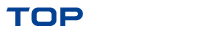
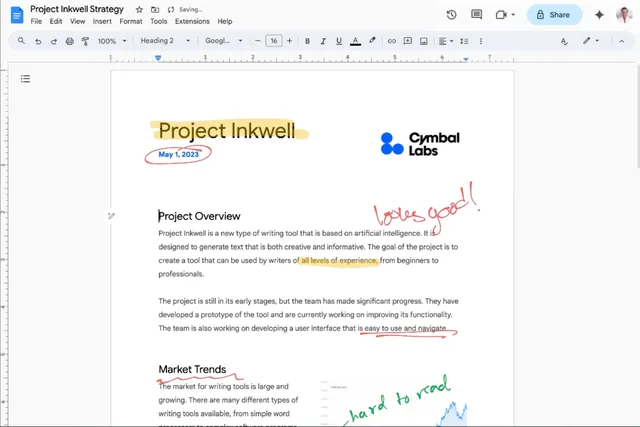
Comments are closed.