The end of the year is typically a time when people look back on the year that has passed, and this is true for Apple products in general and iOS in particular.
Since the release of the iPhone and iOS in 2007, there have been yearly software upgrades that have brought forth significant changes or minor enhancements, such as a redesign in iOS 7 or widgets on the home screen in iOS 14.
However, customers appear to prefer an extension of current features over new ones for iOS 17 after iOS 16 added widgets to the lock screen.
With this in mind, we’ve racked our brains and come up with seven iPhone platform features that could benefit a lot of users.
Start-up screen showcasing the new features

I frequently hear people say, “I didn’t realise my iPhone could do that. I’ll see iPhones that have been upgraded to iOS 16 but are still using the outdated lock screen, or I’ll see someone using an iPhone 11 Pro that is still running iOS 13, since I work in an open workplace.
Apple contends that design should be imperceptible and that users should know when a feature will be available and ready to use, but this isn’t always the case. For example, a buddy was unaware that you could answer calls on a Mac using an iPhone, even though this capability has been available since 2014.
This is why, after updating to iOS 17, a second start-up screen ought to show. similar to when you open an Apple app and a screen displaying what’s fresh displays. Instead, design it such that this appears when you access the home screen and emphasise that the Tips app can assist you in testing out these capabilities.
Apple’s Tips app is a lesser-known tool, but for a new user, it’s excellent. However, the business doesn’t say much about it, and you probably aren’t aware that you can use the app to get an overview of all the new capabilities, as shown in the image above.
Let’s make it more commonplace. Maybe a chance hint shows up in the Dynamic Island on the day you update to iOS 17 or you get an email outlining your capabilities.
Redesigned Control Center

Even though it is long overdue, this will be a challenging obstacle to overcome. You would swipe up from the bottom of your iPhone to access various settings, which made their debut in iOS 7 with the significant makeover to a flat interface. Later, because the iPhone X and later employ the swipe-up motion to return to the home screen, it was moved to the top-right corner.
Nearly 10 years later, Control Center has become worse, primarily as a result of the sheer volume of additional functions that have cropped up and clogged the menu to the point that it may be challenging to swipe up and out of the screen.
Let’s see a revamp where we can scale the choices, much like widgets on the home screen, and grant access to Control Center to other programmes.
In addition, instead of having its own area, let’s have Control Center be a part of the multitasking menu on the iPad.
Stream games more easily from iOS to Twitch

At WWDC 2022, Apple made a huge push for gaming, announcing Resident Evil Village for the Mac and No Man’s Sky for the iPad and Mac. However, if you wanted to broadcast games on your iPhone via Twitch, you were out of luck.
Yes, users can stream what they’re doing in some applications using SharePlay, but only while they’re on a FaceTime chat. Let’s look at a feature where you can open up your Twitch account and stream your Apple Arcade game by pressing a button.
Additionally, let’s enable the ability to view the chat window of viewers of your broadcast and manage your subscriptions via alerts on any additional Apple devices you may own.
Universal Battery Widget

Many customers today own numerous Apple products, and although iCloud makes it easy to manage data across various devices, some information—like fitness and battery life—can only be seen on specific Apple products.
You cannot, for instance, use your iPad to quickly peek at your Move target on a Fitness widget.
You won’t be able to check the batteries of any of your devices. The only method to determine if they have low battery life is to open the Find My app, pick all of your Apple devices under the Devices tab, and then check how full the battery icon is for each one.
If one app can do this, surely a battery widget in iOS, and also macOS, and iPadOS is possible.
More widgets on the Lock Screen

Since iOS’s home screen hadn’t been updated since 2007, it was wonderful to see iOS 16’s revamp with widgets. Let’s see how this endeavour develops with iOS 17, though.
Some people find that six widgets plus a Live Activities widget on the lock screen are insufficient, and there are lots of opportunities to view additional widgets in additional sizes and locations.
For instance, it should be possible to substitute another widget for the time and add another row of widgets below the three that are presently available for selection.
We should see more widgets in various sizes since more widgets are usually a good thing.
Better picture-in-picture controls

With the exception of iOS 14 in 2019, there haven’t been many advancements since the iPad’s introduction of the ability to stream videos anywhere on your device in iOS 9.
The ability to properly manipulate the video, such as timeline scrubbing and choosing other films, hasn’t yet been implemented, therefore iOS 17 should provide these features.
When utilising this in macOS, there is a secret function that allows you to move videos anywhere on the screen by holding down the Option key while dragging. Let’s hope that this appears in iOS 17 as well, so that we may more easily adjust its size and placement.
Bring back landscape mode

When I owned an iPhone 8 Plus, I cherished the feature that let me spin the phone in landscape mode as the home screen rotated at the same time as the rest of the device.
By the time the iPhone XS was released in 2018, the keyboard had been deleted from future versions. It would have introduced features like punctuation keys and shortcuts for copying and pasting text, as well as taken use of the extra length so certain keys were larger.
Due to the unique all-screen design, almost every contemporary iPhone, from the iPhone 13 to the iPhone 14 Pro Max, has a display that is equal to or larger than the standard iPhone 8 Plus. Let’s see how iOS 17 makes use of it and extends it to other applications as well, such Apple Music and the Lock Screen with its handy widgets.
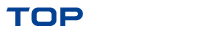

Comments are closed.