Have you prepared? Today, Apple intends to make iOS 17, the most recent version of the iPhone’s operating system, available to all owners of eligible iPhones.
The majority of the iOS 17 update process will be handled by your iPhone, but there are a few things you can do to get ready before installing the most recent iOS version. Continue reading for a step-by-step tutorial on how to install iOS 17 on your iPhone.
Before starting to install iOS 17, find out if your iPhone is compatible
The latest iOS 17 update won’t be installed on every iPhone. You’ll require an iPhone model that is at least as recent as the 2018 releases of the iPhone XR or XS.
The iPhone 11, iPhone SE (second generation and up), iPhone 12, iPhone 13, and iPhone 14 will all support iOS 17, in addition to the iPhone XR, XS, and XS Max. The new iPhone 15 will ship with iOS 17 already installed; it is presently up for preorder and will hit shops on September 22.
Next, before installing iOS 17, back up your iPhone
It can be exciting to explore all of iOS 17’s new features, but you should exercise some fundamental caution before updating to the new operating system. You should back up your iPhone before updating to safeguard the security of all of your personal and phone data. If you decide that iOS 17 is not the correct choice for you, you will also have the option of going back to iOS 16.
With default settings enabled, your iPhone will back up your data regularly during sleep hours, if it’s connected to power and Wi-Fi. However, if the automatic backup feature is disabled, you can go to Settings > [your name] > iCloud > iCloud Backup and then hit Back Up Now to manually back up your device.

On a Mac computer, you can also back up your iPhone using Finder. Create a backup of your iPhone by connecting it to your computer, launching Finder, and choosing your device. Apple also advises archiving your backup to prevent other backups from overwriting it.
After backing up your iPhone, do these three things before installing iOS 17
To make the download and installation process go as smoothly as possible, it helps to take a few steps to prepare:
- Make sure your iPhone is connected to power. You won’t be able to download iOS 17 if you’re under 50% battery, so it’s safest to plug in your phone while you update. Even if you’re plugged in, the battery needs to be over 20% to install iOS 17.
- Connect to Wi-Fi. You won’t be able to download iOS 17 using your mobile data, so connect to a stable Wi-Fi network before starting the installation.
- Clear up enough storage space. The iOS 17 file size will be several gigabytes, and if you’re running out of storage, you’ll need to clear some room before you can download and install iOS 17. Go to Settings > General > iPhone Storage to delete large files and apps.
How to download and install iOS 17 when it’s available today
Once you’ve completed all of the preparations, you’ll be ready to download and install iOS 17. When the official release of iOS 17 becomes available, open your iPhone and go to Settings > General > Software Update. Wait a few seconds (or minutes) for the update to appear and then hit Install Now for iOS 17 (or Install Tonight if you want to install iOS 17 later).

Beat the Update to iOS 17 button at the bottom of the page, followed by Download and Install for iOS 17, if iOS 16.6 is the download and install solution. To start the installing process, insert your passcode.
A launching bar and a time estimate for the download process should appear after you’ve started the update process. Resume your phone after the download is finished, then wait for the installation of iOS 17. Follow any instructions when your iPhone boots up, and iOS 17 may be downloaded.
When will the iOS 17 update be available today for iPhone users?
At its “Wonderlust” event on Sept. 12, Apple said that iOS 17 will be available for all compatible iPhones today, Monday, Sept. 18.
Apple typically releases its major updates to iOS at 10 a.m. PT, which means that most iPhone users in the US will get access to the iOS 17 in late morning or early afternoon today. Here’s when we expect iPhone users to see iOS 17:
- iPhone users in Hawaii: 7 a.m.
- iPhone users in Alaska: 9 a.m.
- iPhone users on PT: 10 a.m.
- iPhone users on MT: 11 a.m.
- iPhone users on CT: 12 p.m.
- iPhone users on ET: 1 p.m.
- iPhone users on BST: 6 p.m.
- iPhone users on AEST: 3 a.m. on Tuesday, Sept. 19.
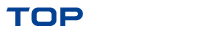

Comments are closed.