Linux is a free and open-source operating system that is known for its flexibility, security, and stability. There are hundreds of different Linux distributions available, each with its own unique features and focus. This can make it difficult to choose the best Linux distro for your needs.
Here is a list of the best Linux distros for 2023, based on a variety of factors such as ease of use, software compatibility, hardware compatibility, and security:
1. Ubuntu

Ubuntu is one of the most popular Linux distros, and for good reason. It is easy to use, has a wide range of software compatibility, and is very stable. Ubuntu is a good choice for both beginners and experienced Linux users alike.
2. Linux Mint
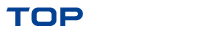

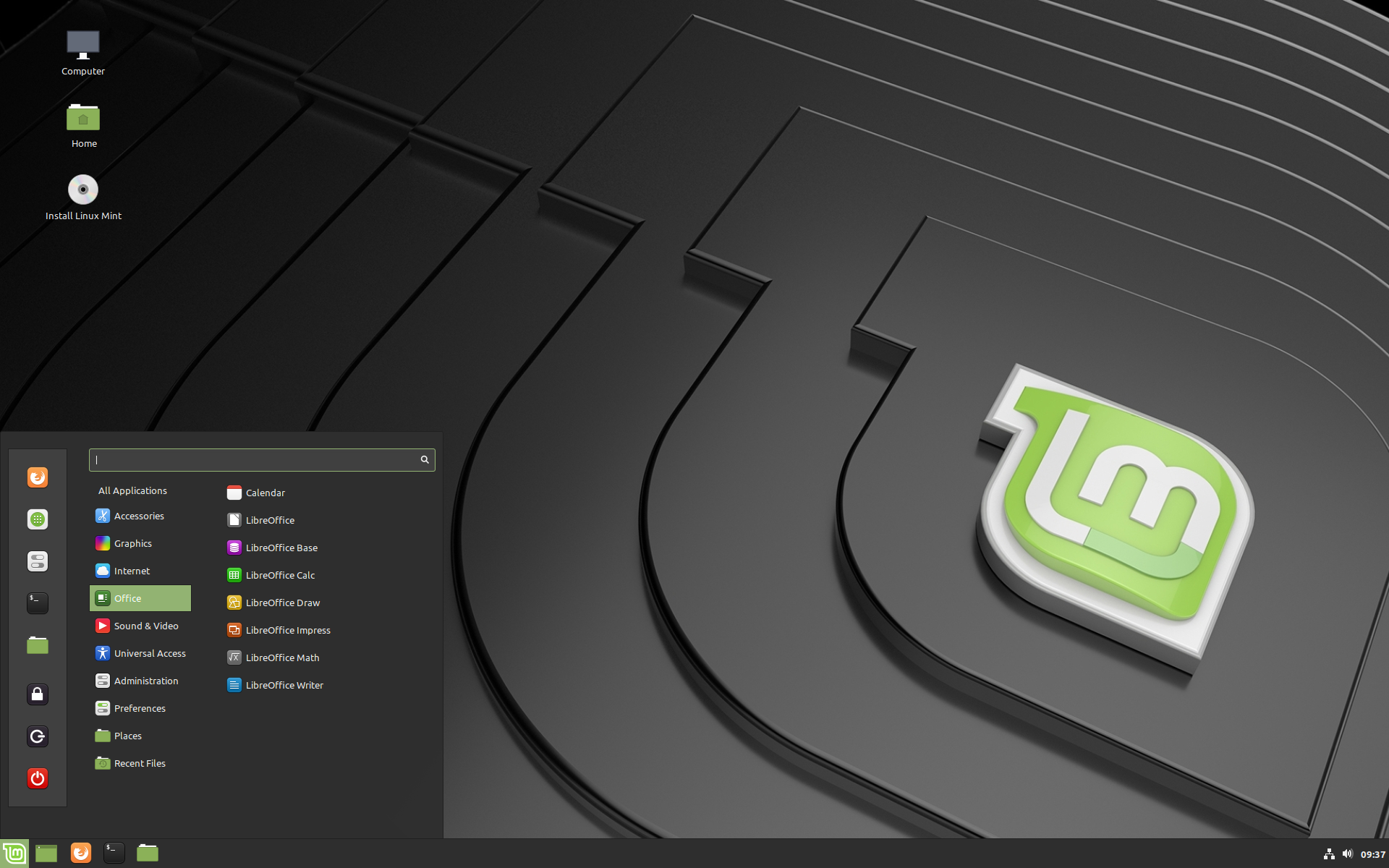


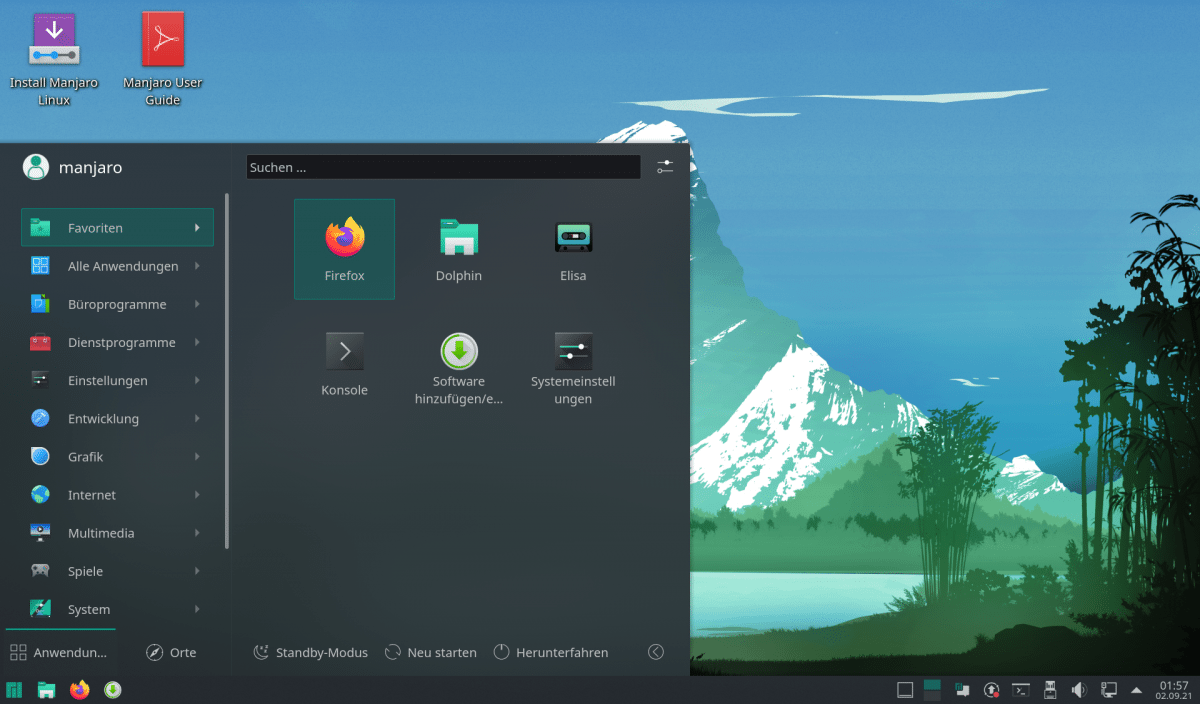
Comments are closed.