At Tuesday’s Apple Wonderlust event, the company not only unveiled the new iPhone 15 series and Apple Watch 9, but also the formal launch of iOS 17, the upcoming operating system for the iPhone. On Monday, September 18, everyone with a compatible iPhone will be able to download the next version of iOS.
However, you are not have to wait until Monday if you want to test out the new operating system right away. Anyone with an iPhone can download and install Apple’s public beta.
You may test out new iPhone features like enhanced autocorrect, interactive widgets, utilizing your images to generate Live Stickers, and sharing your contact information via AirDrop as long as you’re signed up for the free Apple Beta Software Program.
The ninth update to the iOS 17 developer beta has now been released. Although the public beta is a more polished and reliable version of the developer beta, it may still have flaws in the software, unfinished features, or other issues.
You must first determine whether your iPhone is compatible with iOS 17 because not all iPhone models will be. The iPhone XS and later should be compatible with iOS 17. If you want to upgrade to a newer model, you may also look at our list of the top iPhones for 2023.
Here is all the information you require to install the iOS 17 public beta on your iPhone if you’re interested in testing the new operating system.
How to download the iOS 17 public beta on your iPhone
Update your iPhone to the most recent version of iOS 16 first, then back up your iPhone to the cloud or a computer, before you begin downloading anything.
If you decide you no longer desire iOS 17 and want to revert to iOS 16, backing up your iPhone is crucial. Without a backup, you run the risk of losing crucial data if you roll back. Instead of using your primary phone, think about using a spare iPhone to test the public beta.
You can move forward now that you’re ready.
Go to the Apple Beta Software Program website on your supported iPhone and sign in (if you’re already a member) or register. Both require an Apple ID, which you will need. Don’t forget to complete all the sign-up instructions.
You can learn more about the iOS 17 public beta on the Guide for Public Beta website. Tap the blue “enroll your iOS device” link under “Get Started.” You have two choices in the second half of the following page, depending on the software update you presently have:
- If you’re running iOS 16.4 or later, all you need to do is go to Settings > General > Software Update > Beta Updates and choose the iOS 17 public beta to install.
- If you’re on iOS 16.3 or earlier, you must download a configuration profile (tap on the blue Download profile button), go to Settings, tap the profile and follow the instructions.
Finally, go to Settings > General > Software Update and install the iOS 17 public beta. Once your phone reboots, you’ll have access to iOS 17.

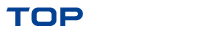

Comments are closed.