- Web Browser: A web browser is essential for browsing the internet. The most popular web browsers are Google Chrome, Mozilla Firefox, and Microsoft Edge.
- Antivirus Software: Antivirus software protects your computer from malware, such as viruses, trojans, and worms. Some popular antivirus software programs are Norton Antivirus, McAfee Antivirus, and Avast Antivirus.
- Office Suite: An office suite is a collection of productivity software programs, such as a word processor, spreadsheet, and presentation software. Some popular office suites are Microsoft Office, LibreOffice, and Google Docs.
- Media Player: A media player is used to play audio and video files. Some popular media players are VLC Media Player, Windows Media Player, and iTunes.
- File Manager: A file manager helps you organize and manage your files and folders. Some popular file managers are Windows Explorer, macOS Finder, and FileZilla.
- Image Editor: An image editor is used to edit and manipulate images. Some popular image editors are Adobe Photoshop, GIMP, and Paint.NET.
- Video Editor: A video editor is used to edit and create videos. Some popular video editors are Adobe Premiere Pro, DaVinci Resolve, and Final Cut Pro.
- PDF Reader: A PDF reader is used to view and print PDF files. Some popular PDF readers are Adobe Acrobat Reader, Foxit Reader, and SumatraPDF.
- Zip Archiver: A zip archiver is used to compress and decompress files. Some popular zip archivers are 7-Zip, WinRAR, and PeaZip.
- Utilities: Utilities are a collection of miscellaneous software programs that can help you with tasks such as cleaning your computer, defragmenting your hard drive, and backing up your data. Some popular utilities programs are CCleaner, Defraggler, and AOMEI Backupper.
These are just a few of the many great programs that are available for PC. The specific programs that you need will depend on your individual needs and preferences.
Here are some additional programs that you may find useful:
- A VPN (virtual private network) can help you protect your privacy and security when browsing the internet.
- A cloud storage service can help you store your files online so that you can access them from anywhere.
- A project management tool can help you organize and manage your projects.
- A communication tool, such as Zoom or Slack, can help you stay connected with others.
- A game launcher, such as Steam or GOG Galaxy, can help you manage your game library.
No matter what your needs are, there is a program out there that can help you. Take some time to explore the different options available and find the ones that are right for you.
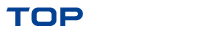

Comments are closed.